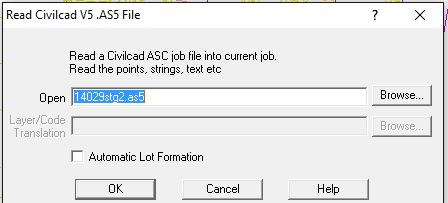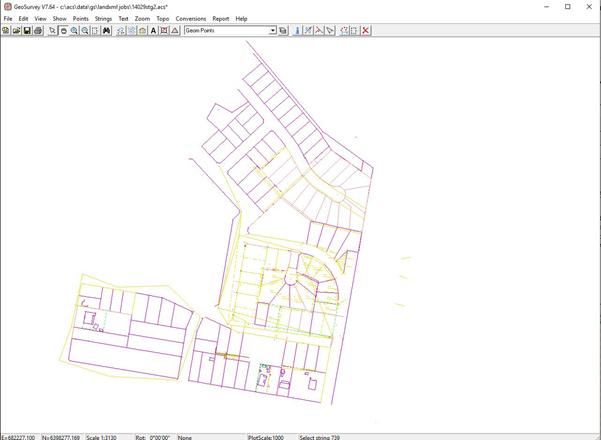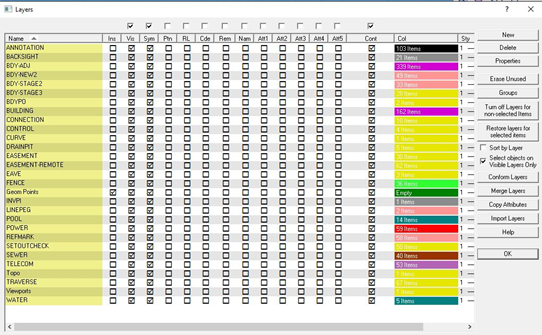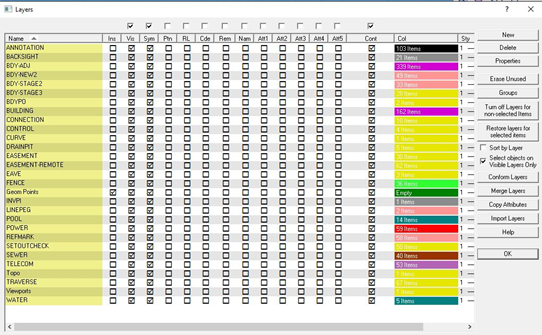Contents
Index
LandXML From Civilcad
This procedure allows you to read in a Civilcad AS5 file and convert the data to a LandXML file.
Read in Civilcad Job
Open a blank job, do not set the datum and zone.
Then select "Conversions/Civilcad/Read Civilcad V5"
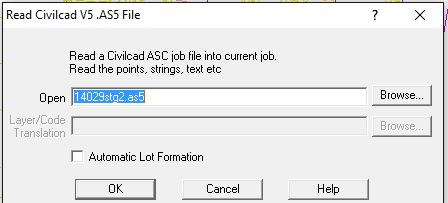
The "Automatic Lot Formation" tick box should not be ticked unless the desired lots have been set up in Magnet
ready for this type of operation.
This requires that the correct lot number has been placed inside each lot and that all the line segments comprising
the lot exist and that there are no other line segments inside the lot surround.
If there are any doubts, it is best not to tick this box.
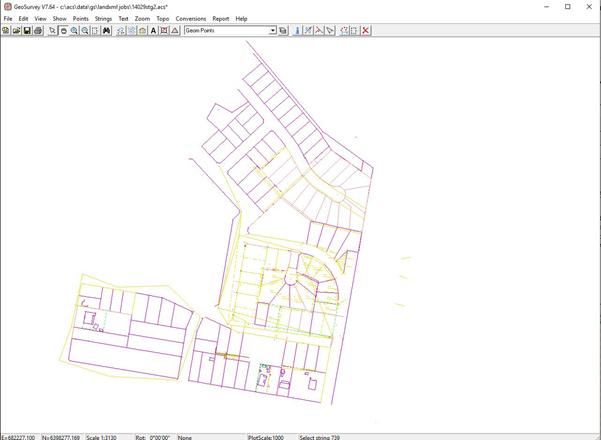
The job will be read in and displayed.
Set Layers
Click on the layers button and display the layer details and use this to show or hide information and to change the
display details (colour thickness etc.)
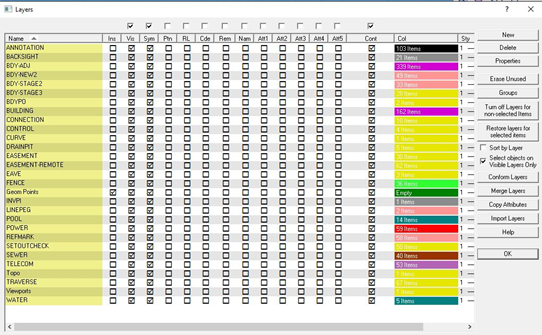
If the data is not set up for direct conversion to LandXML, create a new layer "LandXML" and make it the insert layer.
To distinguish data on this layer, you can set the lines to be black and heavy so that they
stand out from the background information.
Create Plans, Strings
Then use "Strings/Manage plans to set up all the plans required for output to LandXML.
The first plan should be the new plan, its name will be the proposed DP number without the DP prefix.
Enter the plan details then select the extra attributes button and fill in those details to provide all the
heading and administration data for the new plan.
Then set up the plans for all of the adjacent lots to this subdivision.
For these adjacent plans, it is only necessary to enter the plan number and it should have its prefix (DP, SP etc.)
Now create strings for each of the lots that will be required in the LandXML file.
Each string will have a lot number and a plan name.
When setting up each string, the plan number is selected from those displayed from a drop down box.
You need to create a string for each lot in the LandXML file and for each traverse and connection.
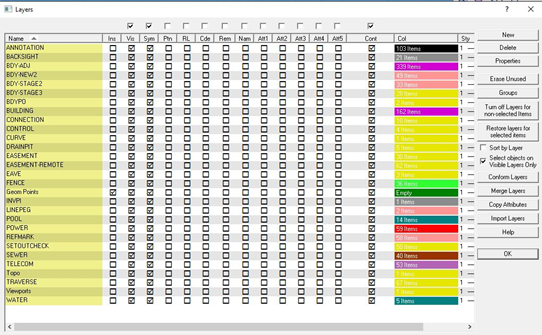
The dark black lines show some of the strings which have been added read for the creation of Lots in LandXML.
Create Parcels
XXXXXXXXXXXX.
????? What about Control, Points, connections etc ????
Export LandXML File
XXXXXXXXXXXX.